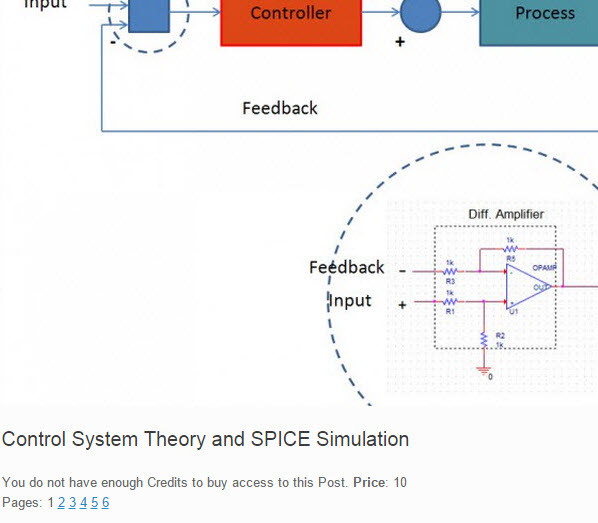Join the SPICE Simulation Community
Become a member of the YouSpice community and start to download and share the SPICE simulation resources
of the site.
Sign up for a YouSpice account and download the free SPICE projects
Click on the register button, fill the form with your data. A mail with an activation link will be sent to your e-mail address.
Once logged in, all the free circuit simulator projects will be downloadable.

Find the SPICE Simulation projects using the Filters
Select the "SPICE Projects" voice menu.
Access the filters page for selecting electronics sim Projects using several criteria.
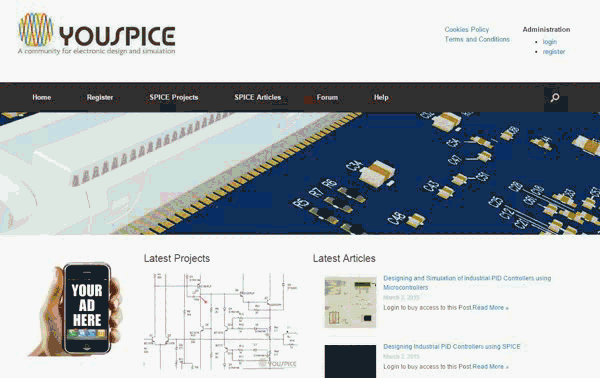
Use the Text Filters
Write the words that could be part of the circuit simulator project title and press Enter.
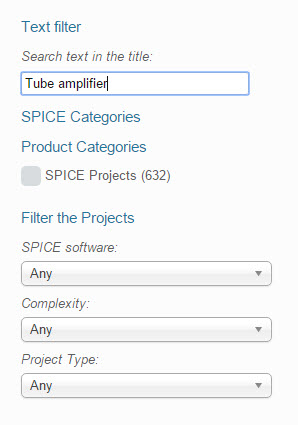

Select the Electronic Simulation Category
If the Text filter doesn 't get the desired results, click the reset button, choose the SPICE circuits category and the subcategories that better identify the project you are looking for.
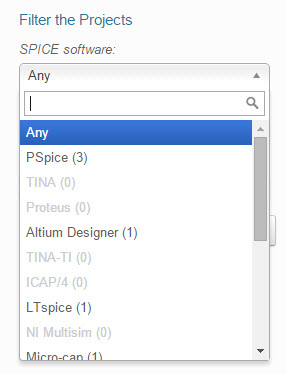
Apply additional Filters
You can apply additional Filters to the found results displayed on the page,
use "SPICE software" to select the platform used for the circuit simulator.

Select the difficult level of the project
With the "complexity" filter, choose projects according to different levels of complexity.
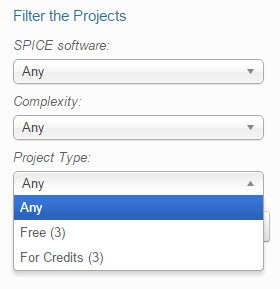
Apply Project Type Filter
Choose between "Free" SPICE projects and "For Credits" SPICE projects. Read below how it's easy to gain Credits.
How to Gain Credits for downloading "for credits" SPICE projects and get access to non-free articles.
Upload your SPICE Projects or SPICE simulation Articles and Gain Credits.
Once logged in, go to Your Area/Dashboard and upload a SPICE project or a SPICE simulation article.
You gain 1 Credit for every "Free" uploaded project , and more Credits if you select "For Credits" projects, or if you post an article.
The number of Credits will be proportional to the importance of the project or article.

Participate in the discussion Forum
Gain 1 Credit opening a new topic or replying to another user question.
Download "For Credits" Circuit Simulator Projects and Get Access to non-free SPICE Simulation Articles
With the credits earned you can download those SPICE projects that are not free downloadable. You can always view the credit balance in Your Ares/Dashboard.
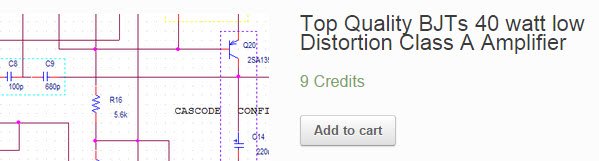
In addition, with credits you can get access to non-free SPICE Articles.