Hello fered6360
first thing run the Model Editor that find in All ProgramsCadenceRelease16.XPSpice Accessories
select Fileopen and choose your library sloj019.lib (rename sloj019.txt in sloj019.lib)
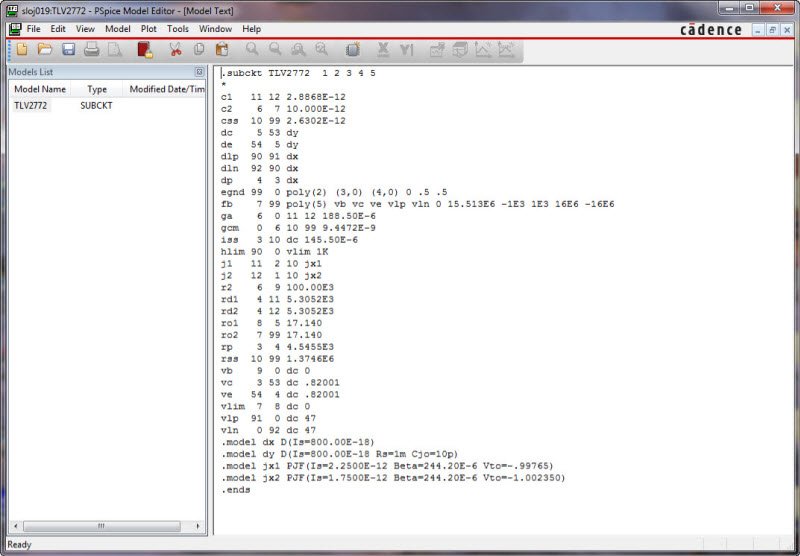
Select FileModelImportWizard

click on Replace Symbol

Select the library opamp.olb and a symbol
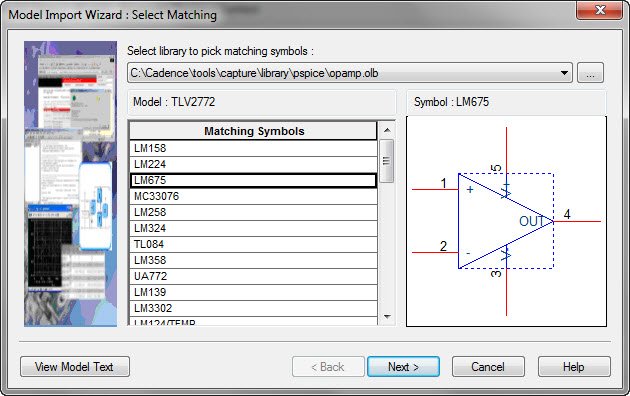
Now check the connections of your library model

click on next and adjust the pins

save symbol, this is the result

Now you can open the .olb library in capture


you don’t need to repeat this procedure, I’ve attached the .olb library to add
in the same directory of .lib