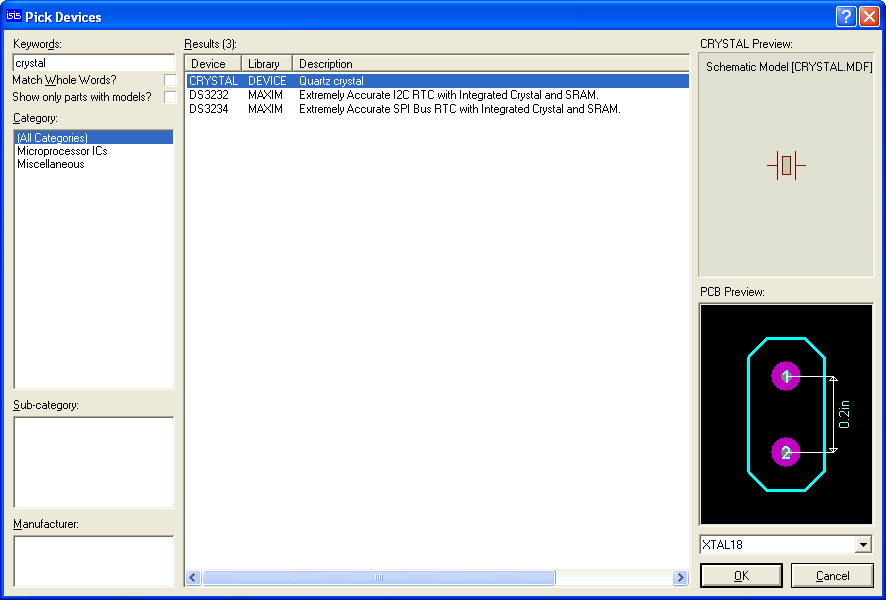Arduino, a versatile and widely embraced open-source electronics platform, stands as a cornerstone in the realms of both education and professional innovation. At its essence, Arduino comprises a series of microcontroller boards paired with an intuitive software ecosystem, designed to facilitate the creation of interactive and programmable projects. Catering to a diverse audience, from students and hobbyists to seasoned engineers, Arduino enables individuals to translate their creative ideas into tangible prototypes and functional systems.
In the educational sphere, Arduino serves as an invaluable tool for introducing fundamental concepts of electronics and programming. Its user-friendly interface and extensive online resources make it accessible even to those with limited technical backgrounds, nurturing a generation of problem solvers and tinkerers. Through hands-on experimentation, students learn to code, wire circuits, and witness real-world outputs, fostering a deeper understanding of the intricate interplay between software and hardware.
Beyond the classroom, Arduino finds its place within the professional landscape as a rapid prototyping powerhouse. Its adaptability, cost-effectiveness, and robust community support make it a go-to choice for swiftly iterating through ideas and proofs of concept. Entrepreneurs, engineers, and innovators across various industries harness Arduino’s capabilities to bring products to market faster, all while maintaining the flexibility to customize solutions to specific needs.
On this article, we will explore how straightforward it is the Arduino Simulation using Proteus software, employing nothing more than a microcontroller, an oscillator, and two capacitors. Arduino simulation projects through Proteus empowers us to expedite the design process and implement immediate modifications before transitioning to the physical prototype stage.
To familiarize yourself with Proteus software, you can refer to this article to get started with this powerful design and simulation tool.
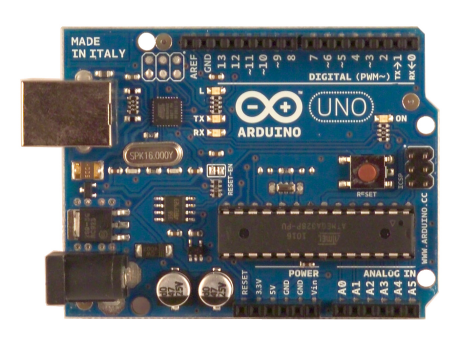
Let’s execute the ISIS Schematic:

To simulate the core of Arduino platform, we require just a handful of components: the ATmega328P Microcontroller, a crystal, and two capacitors. Let’s proceed to locate these devices within the library:
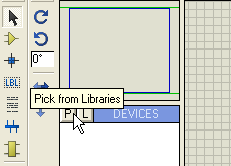
Click the “P” button and input “atmega” as the keyword:

Double-click on the model, and it will appear in the Devices panel:
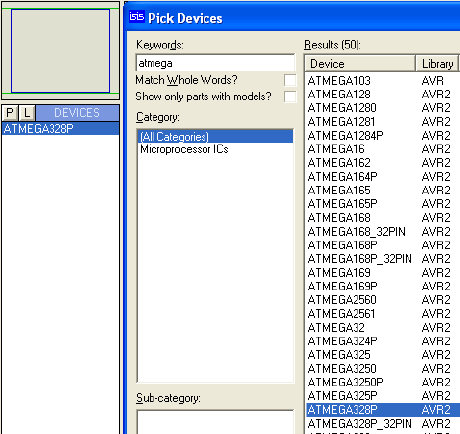
Perform the same steps for the Crystal and Capacitor components: