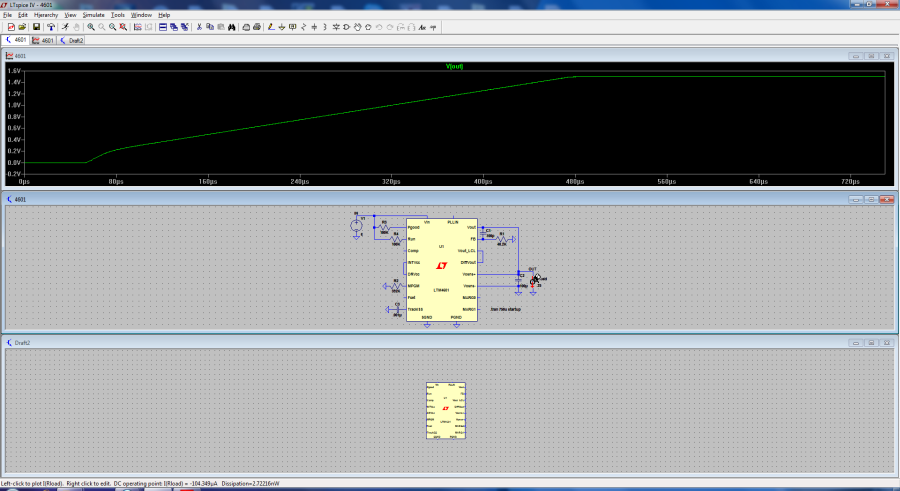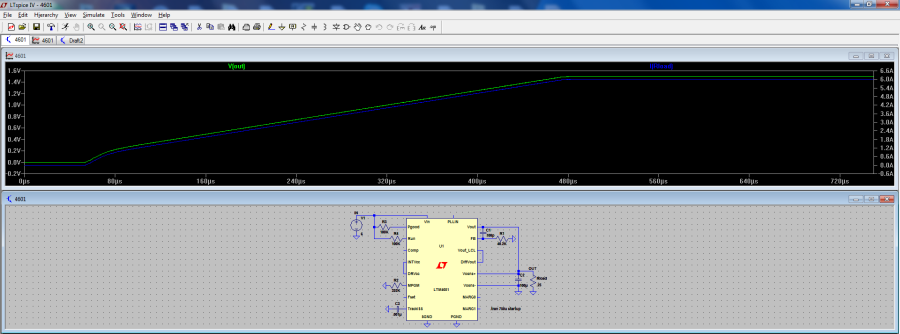LTspice offers a range of intriguing features, and one of these is the ability to right-click on a device and select “Open this macromodel’s text fixture.”
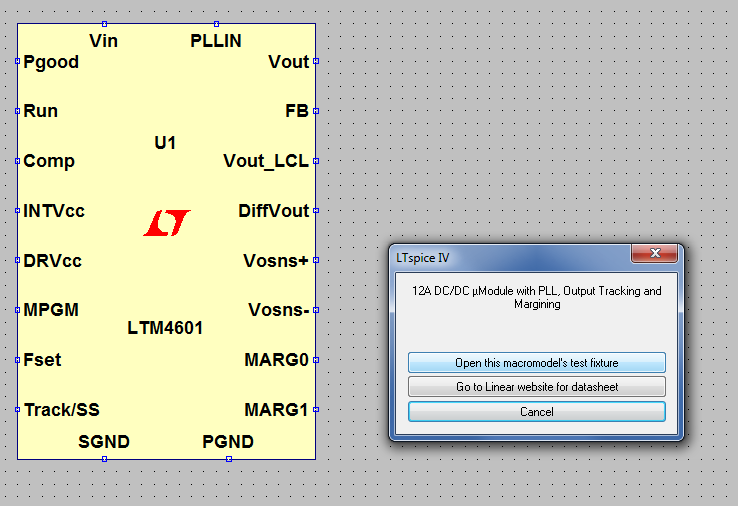
This action opens another window containing a complete schematic circuit that is ready for simulation. This can serve as a starting point for creating a new design.
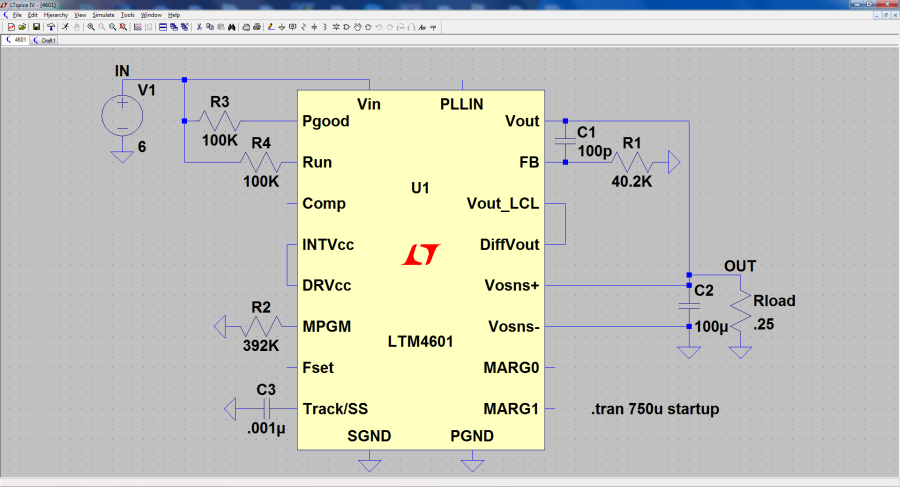
Run the simulation:
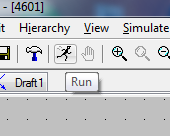
The plot window will open
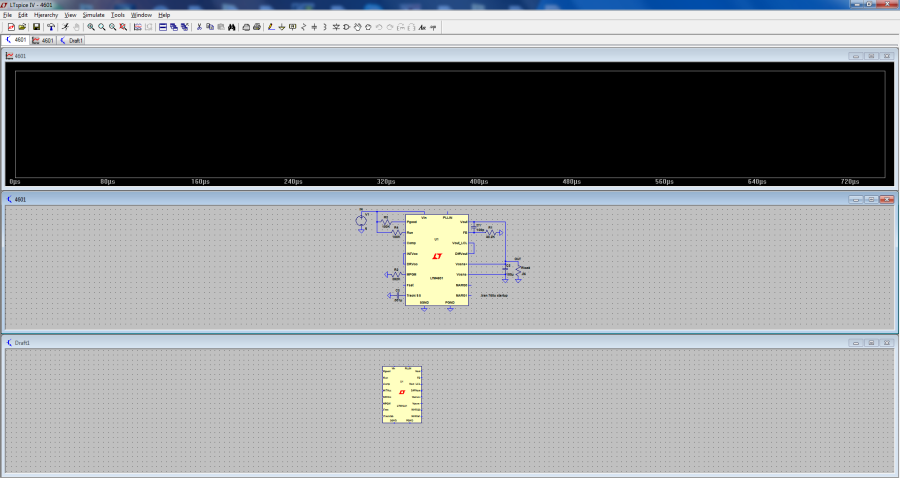
You can view the waveform by moving the mouse over a node, which will display a voltage probe. Click the left mouse button to view the waveform:
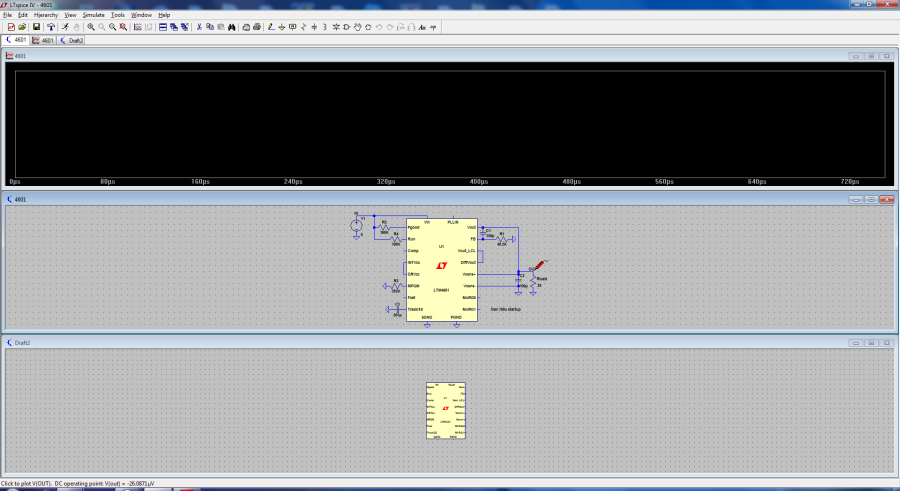
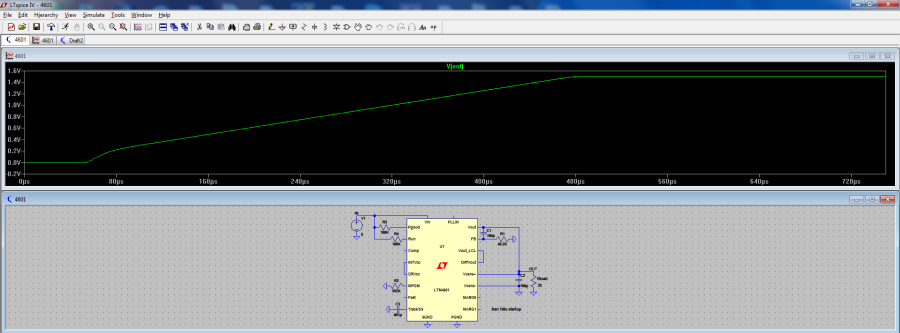
When you move the mouse over a device, a current probe will appear. To view the current waveform as well, click the left mouse button: