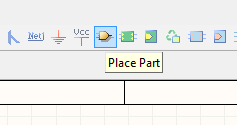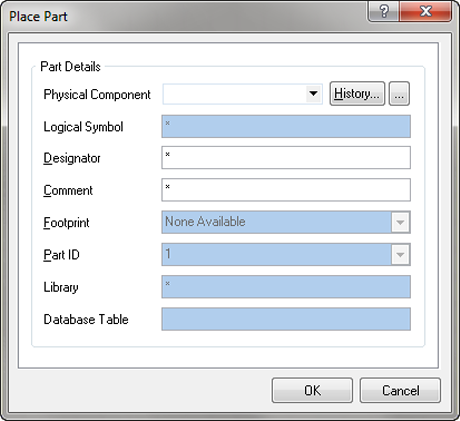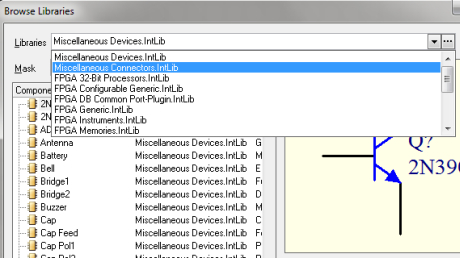This page serves as a valuable resource, offering a curated collection of YouTube videos that explore what Altium Designer can do. These tutorials have been chosen to facilitate a swift learning curve, catering to both novices and seasoned designers alike under the banner of “Altium Designer Video tutorials.”
The videos featured here span a wide spectrum of topics, encompassing various types of analyses within SPICE simulations. Whether you’re interested in DC, AC, transient, or frequency-domain analysis, these tutorials provide insightful guides on each facet. Furthermore, the page delves into the intricate journey of PCB design, walking you through the different stages from initial schematic layout to the final Gerber files.
From schematic capture to footprint selection, netlist generation to component placement, and routing to design rule checks, these videos intricately navigate through the entire design process, ensuring a comprehensive understanding of Altium Designer’s capabilities. Whether you’re a seasoned professional aiming to augment your skill set or a newcomer navigating the world of PCB design, this collection will undoubtedly prove to be an invaluable asset. Explore the world of “Altium Designer Video tutorials” and unlock the full potential of SPICE simulation and PCB design.
| Topic | Video |
|---|---|
| Getting started with Altium Designer | |
| Installing SPICE Simulation Libraries | |
| Find Devices with SPICE Simulation Models | |
| Configuring SPICE Simulation Parameters | |
| SPICE Templates for Devices | |
| Direct SPICE Model Editing | |
| SPICE Netlist from Schematic | |
| Link a SPICE PSPice XSPICE simulation model to a schematic symbol | |
| Waveform Editor | |
| SPICE DC Sweep Analysis | |
| SPICE AC Sweep Analysis | |
| SPICE Operating Point Analysis | |
| SPICE Transient Analysis | |
| SPICE Monte Carlo Analysis | |
| Fourier Analysis | |
| Parameters Sweep in SPICE Analysis | |
| Getting Started with PCB Design | |
| Schematic Design | |
| Schematic Symbols | |
| PCB Footprint and 3D model | |
| Mounting Holes | |
| Importing Librarian Parts | |
| Part Libraries | |
| Variants DNP | |
| Bill Of Material | |
| PCB Layout Setup | |
| Ground Plane | |
| PCB Fanout to Copper Plane | |
| Routing | |
| Silkscreen and PCB Notes | |
| Gerber Files | |
| Documentation | |
| From 0 to Gerber |
An interesting and current video is the one that explains how ChatGPT can be helpful in printed circuit board design.