Now, let’s create the circuit with the op-amp in an inverting configuration. We’ll start by placing the resistors. Open the “Miscellaneous Devices” library and select the Res1 component:
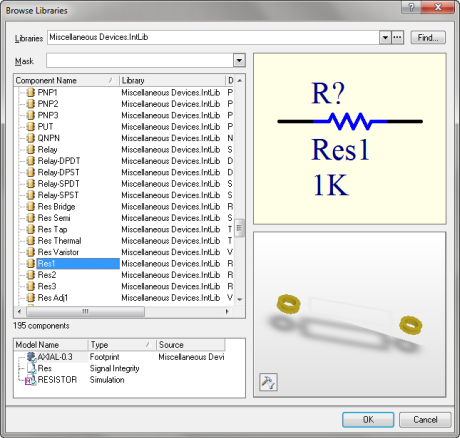
Right click on it, select “Properties…” and type the value of resistor in the “Value” field of “Component Properties” window

Once selected the resistor, we can use the spacebar to rotate the component

Place all resistors with their values

From the same library choose the Cap component and type its value
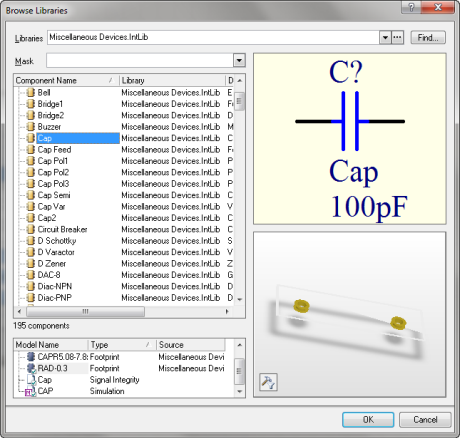

Using the method we’ve already seen, search for the VSRC component:

Select the component and click on “Place VSRC” button
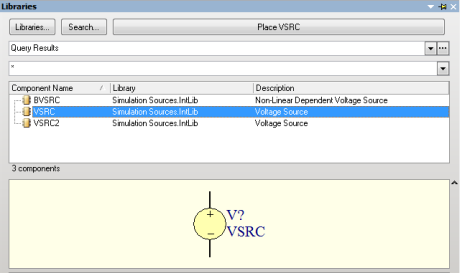
A window pops up and request the installation of the necessary library



