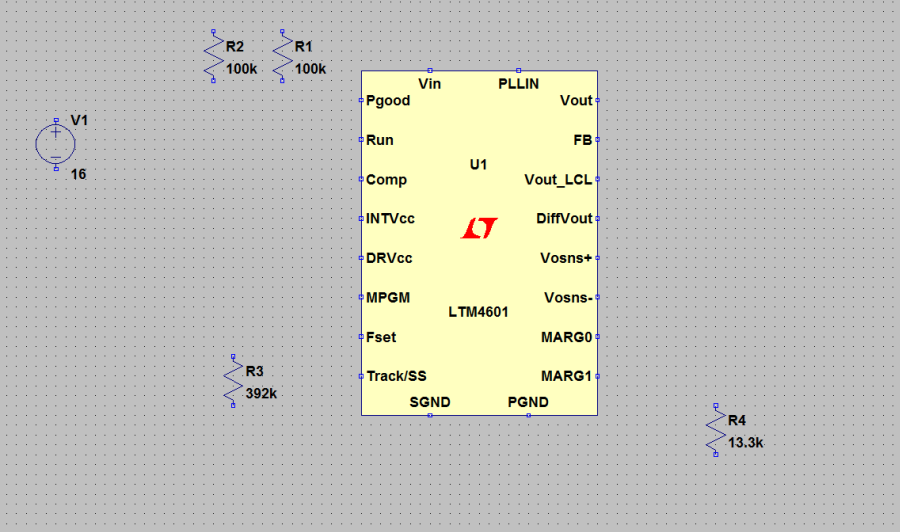Now, if you want to draw a schematic from scratch, begin by selecting a voltage source from the “Components” menu:
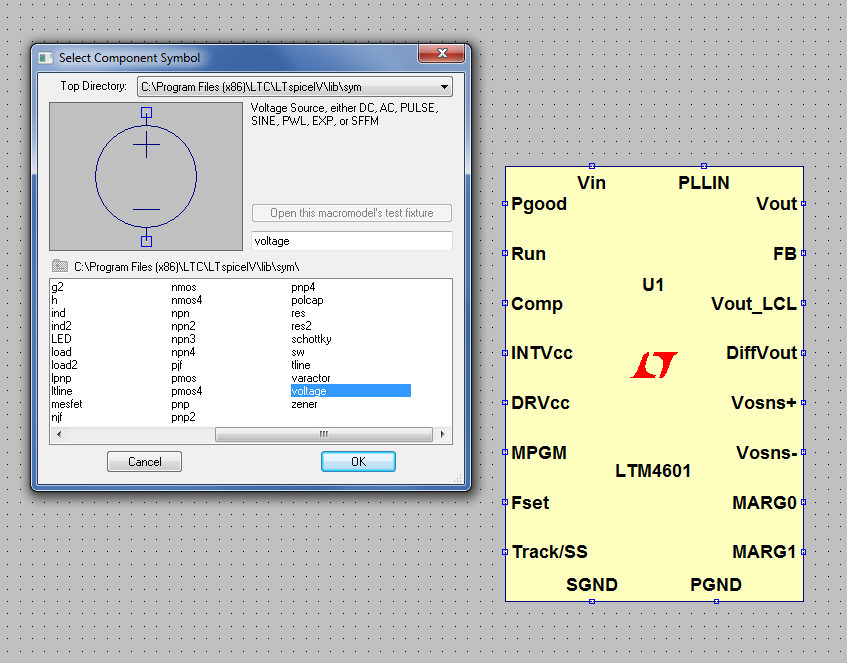
To set a value for the device, right-click on it and select the appropriate value from the context menu:

Place the resistors on the schematic and then set their values by right-clicking on each resistor


You can use CTRL+R to rotate a component, making it easier to place all the resistors in the desired orientation.