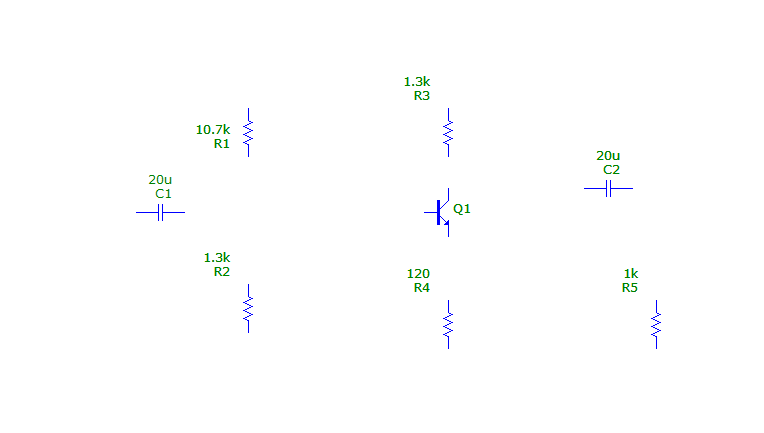After placing the component is green highlighted

double clicking on it appears a detailed window with device parameters

Now we can start placing biasing resistors

place the component and let’ s define the value
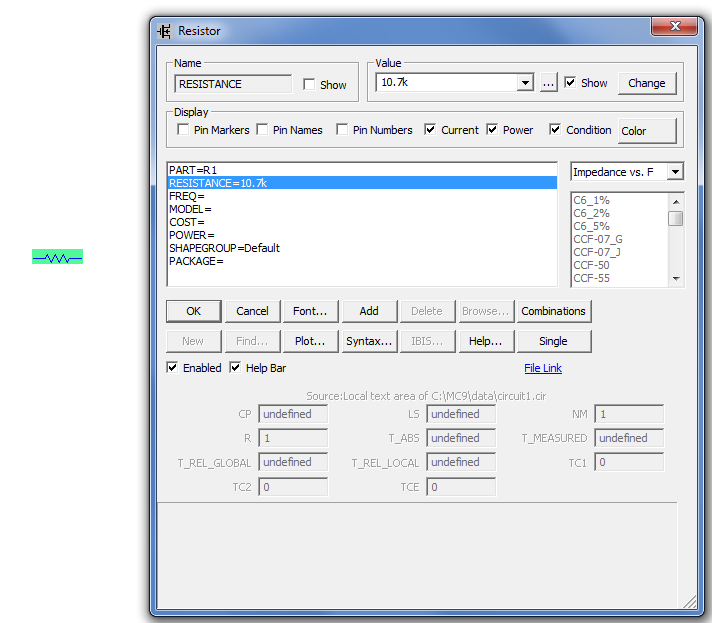
We can rotate the device with Rotate button on the toolbar or keys combination CTRL + R
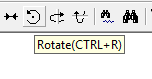
then place decoupling capacitors

in the same way we define the values