A characteristic curve is shown with default parameters:
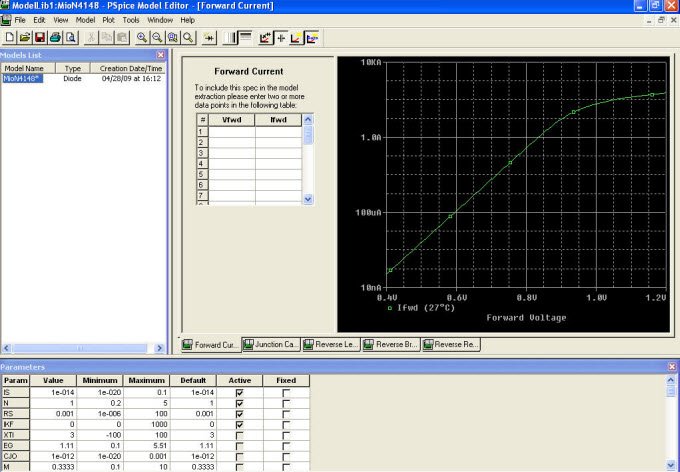
insert our obtained data in data window:

Let’s compare the curve of the datasheet, with obtained curve by checking that the pairs of current-voltage values are the same. Let’s see that in our diode curve 100uA current is reached at 0.6V, whereas in the datasheet curve this value is found at around 0.56 V.
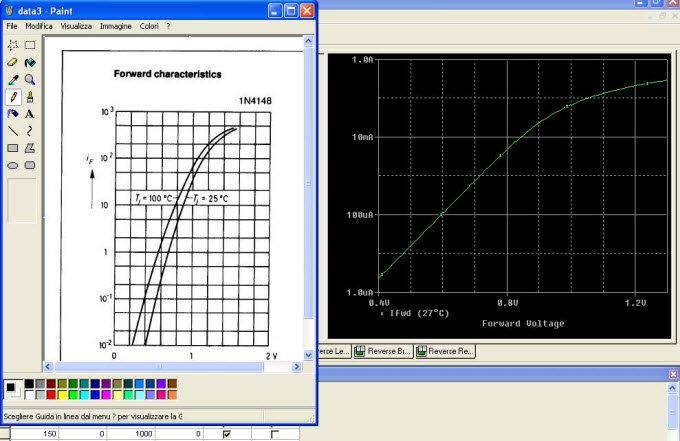
We should certainly increase the value of IS, for attempts, with IS = 2.5, we obtain the desired result, however, we see that the 10mA current are obtained exactly for 0.8V and it should correspond to 0.83V. At this point act on the slope of the characteristic through the parameter N, changing it from 2.0 to 2.1. Now the correspondence between the two curves seems satisfactory. Before saving the library make sure that under the menu “tools” in the “Options” is selected the parameter “Always Create Part when Saving Model”:
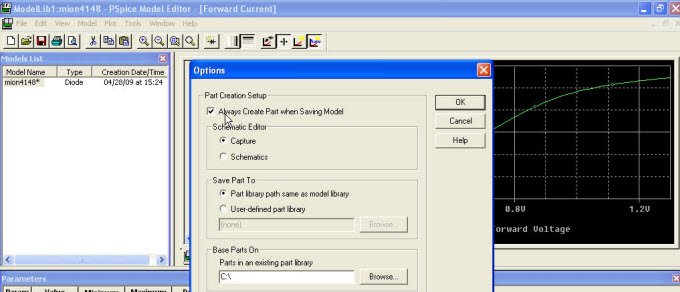
Finally, save the library .Lib where we want and will be automatically created the library .Olb.

