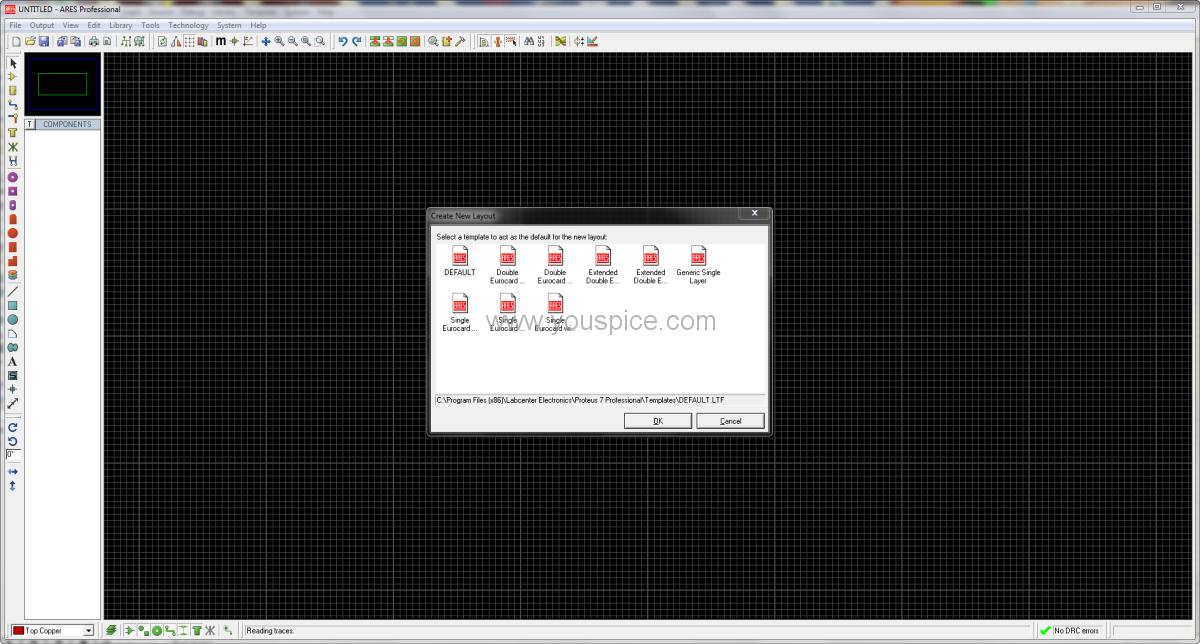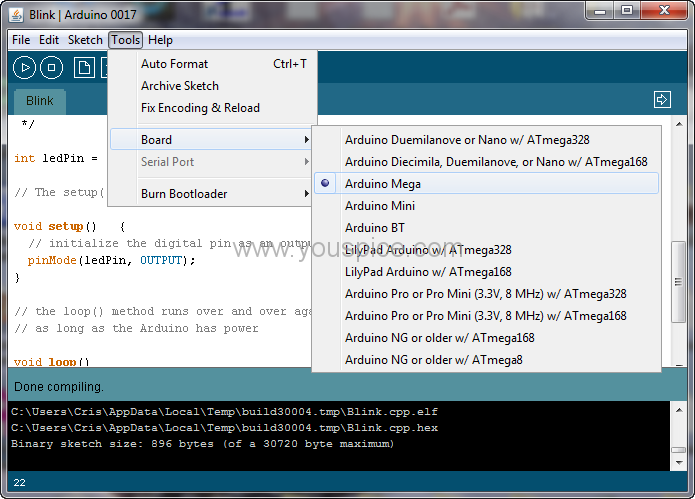Now that all components have associated a footprint we can move to Ares, the PCB layout module of Proteus:
Fig. 19 Open ARES PCB Proteus module
Choose DEFAULT template and place the components on the layout:
Fig. 20 Place the components on the layout
For a rapid 3D preview of the components, access the “3D Visualization” option from the Output main menu:
Fig. 21 Output 3D Visualization
The result will be the display of the following image:
Fig. 22 3D View
Utilizing the same .hex file, it’s possible to execute the simulation using the ARDUINO Pro Mini simulation model. This involves substituting the ARDUINO UNO model with the ARDUINO Pro Mini model and linking the resistor to the D13 output:
Fig. 23 The same project using ARDUINO Pro Mini simulation model
Should the preference be to employ the ARDUINO MEGA model, an alternative output must be selected – for instance, digital pin 24. Subsequently, it becomes necessary to generate a fresh .hex file through the ARDUINO software platform.
Fig. 24 The ARDUINO IDE
Now it ‘s important to choose from the “Tools” main menu, “Board” and “Arduino Mega”:
Fig. 25 Before compiling choose ARDUINO MEGA
Upon compilation, encountering the message “Serial port COM1 not found” can be disregarded. The pivotal point of attention lies in confirming the creation of the applet directory within the same directory as the pde file. Further details can be found in the “ARDUINO simulation with Proteus” article.
Fig. 26 COM1 message
For more comprehensive information on programming and compiling using the ARDUINO IDE, please refer to the article titled “Arduino Simulation with Proteus“.
Within the Applet directory, you will discover the newly generated .hex file. Proceed to upload this file into the “Program File” edit field of the ARDUINO MEGA model and subsequently initiate the simulation:
Fig. 27 Simulation running with ARDUINO MEGA model