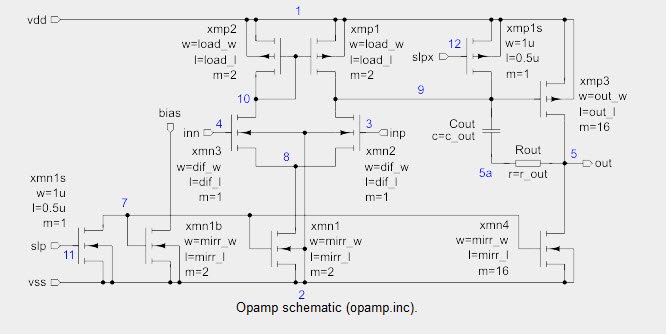PyOPUS is a Python based platform for very sophisticated circuit optimization and simulation automation. It represents a library designed for optimizing arbitrary systems through simulation. Its primary focus is on refining circuit performance. Serving as the foundation for the PyOPUS GUI, this library facilitates the effortless configuration of design automation tasks. Within the GUI, users are also able to visualize outcomes and graph the waveforms produced by the simulator.
The module labeled “pyopus.simulator” presently offers compatibility with SPICE OPUS, Ngspice, Xyce, HSPICE, and SPECTRE. The use of the Python library with the simulator requires a previous SPICE OPUS (or other SPICE software compatible) installation, then refer to the relative tutorial before proceeding.
Now let’s see how to install PYOPUS on Windows. The download page offers software for Linux and Windows platforms, but discontinues 32-bit Windows support due to the unavailability of the 32-bit Windows SciPy wheel.
| Python | Programming language |
| NumPy | Package for scientific computing with Python |
| SciPy | Python software for mathematics, science, and engineering |
| MatPlotLib | Python 2D plotting library |
| wxPython | Blending of the wxWidgets C++ class library with Python |
| PyOPUS installer | the Windows PyOPUS installer |
All these softwares can be downloaded here
Let’s start with the Python installation

the default destination directory is C:Python26

the full features installation requires about 50MegaByte

after the installation we have to add an enviroment variable: Start/Control Panel/System and Security/System/Advanced system settings, now click on Enviroment Variables button.
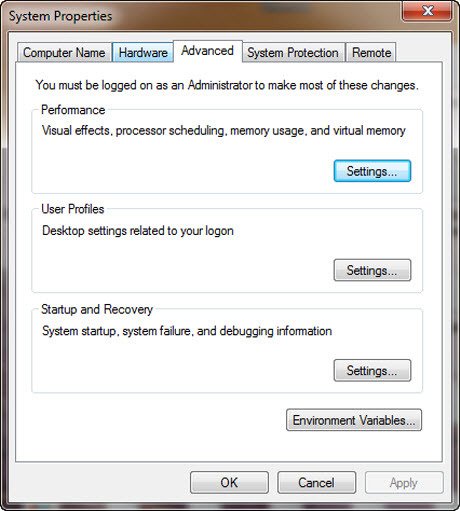
add to “Path” variable the value “C:Python26”