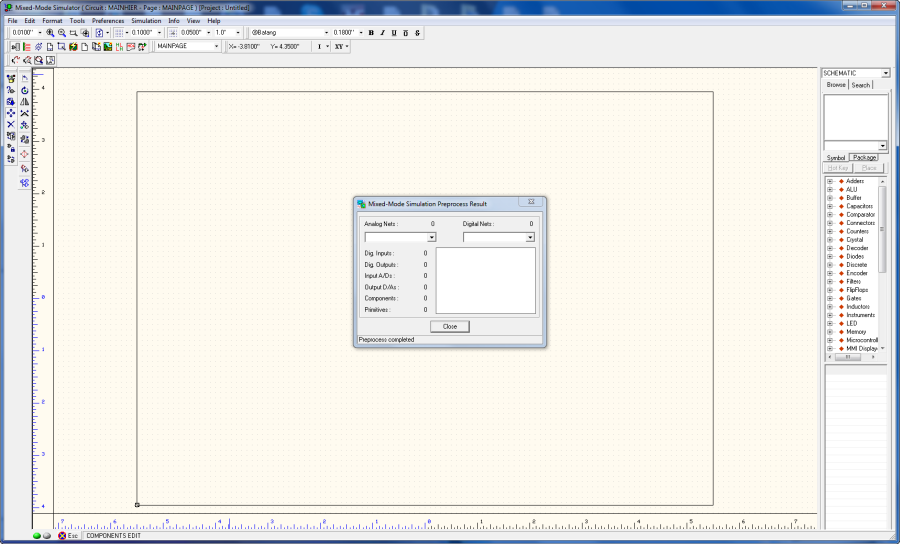EDWinXP SPICE simulation caters to a wide range of engineering needs. This versatile toolset comprises several essential components to facilitate the entire electronic project development process.
Schematic Editor The Schematic Editor serves as the frontend for project design, allowing users to create electrical schematics. Components are easily added to the logical diagram using the “Library Browser” or “Library Explorer” functions. Project validation is carried out using circuit simulators like the “Mixed Mode Simulator” and “EDSpice.”
Layout Editor With EDWinXP, project development can start from either the schematic or layout. Users can seamlessly transition between the two using “front annotation” and “back annotation.” The software offers two board-level simulators, “Thermal Analysis” and “Electromagnetic Analysis,” ensuring thorough scrutiny. Additionally, features like the “Signal Integrity Analyzer” help detect high-frequency signal distortions within traces, while the “Field Analyzer” is a graphical tool for studying electromagnetic fields generated by board activation or signal propagation on traces. The Layout Editor also incorporates a 3D concept for visualizing the designed board.
Fabrication Manager This module provides support for various PCB production phases. It enables users to create ground plans, add dimensions and notes, print layout drawings, extract NC data for drilling, and store it digitally or in hard copy. It also facilitates modification, sizing, and printing of drill shapes, PCB modification, Gerber and ASCII file generation, generic machine pick and place file creation, and material list generation.
Library Manager The Library Browser helps users navigate component lists (Parts, Symbols, Packages, Footprints) within available libraries. Various parts can be added to schematics or layouts through drag-and-drop or right-click actions. The Library Explorer lists available libraries, while the Library Editor allows users to add new components or modify existing ones. The incorporation of the 3-Dimension concept in the Library Editor facilitates package and cabinet adjustments, offering multiple perspectives and angles for visualization.
Other Features
- Conversion Manager: Facilitates library and database format conversions, as well as the import and export of wirelists, schematics, and layouts in various formats.
- Waveform Viewer: Used to represent simulation results in diagram form for Mix Mode, EDSpice, and Signal Integrity simulations.
- Subcircuit Adapter: Converts SPICE subcircuits into EDSpice format.
- Model Parameters Editor: Simplifies the management and creation of model libraries.
- List Generator: Generates component library and project details lists.
- Netlist Import and Export: Streamlines the transfer of circuit connection information to and from other software supporting formats like Jedec, Cupl, Xilinx, Altera, and more.
- Spice Netlist Import: Allows the import of circuit (.cir) and subcircuit (.sbc) files into the system, generating electrical schematics and preserving model parameters for various analyses.
- Schematic DXF Export: Permits the export of EDWinXP schematics to AutoCAD DXF format.
- Layout DXF Export: Performs a similar function for layout graphics.
- VHDL Editor: Introduces VHDL support for describing digital system behavior.
- Simulation Model Generator: Converts VHDL source files into simulation models.
EDWinXP thus offers a robust and comprehensive suite of tools to facilitate electronic design, simulation, and project management with precision and efficiency.
To delve deeper into the various features and gain confidence with EDWinXP SPICE simulation, consult this article of video tutorials.
In this article, we’ll study a Series Voltage Regulator schematic circuit using the SPICE simulation software EDWinXP. After the installation, run the program:

Let’s create a new project by selecting ‘Edit Page’ from the MAINPAGE.

It opens a new page