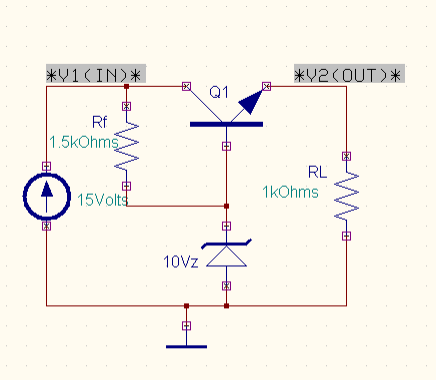To set the values of the components, select ‘Component Properties,’ then ‘Add/Change Value,’ and click on the component:

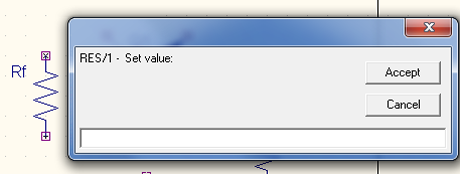
Let’s set the values
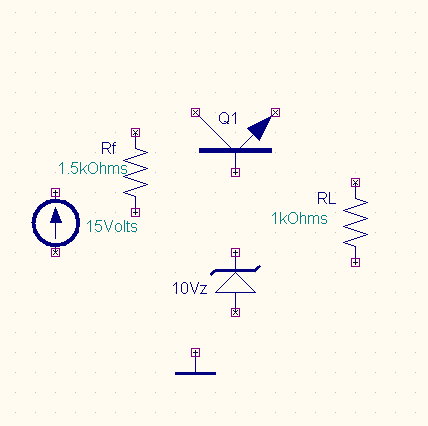
Before creating the connections, enable ‘Instant Net Name’ and ‘Instant Wire Label’ from the Preferences menu:
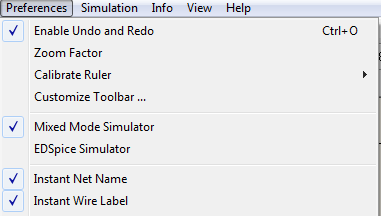
“Right-click on the workspace and select Connections. Choose ‘Pin to Pin’ whenever an entry or pin is clicked to make a connection:
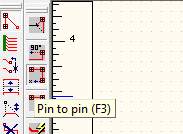
Let’s start wiring
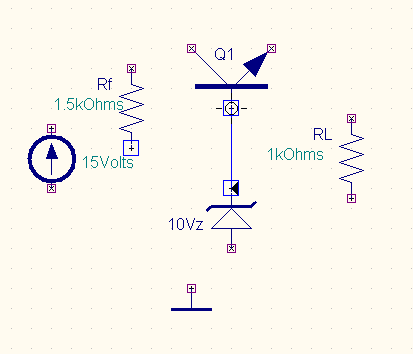
To connect the other components, deselect the ‘Pin to Pin’ option and use F4 to terminate the connection. An input box will appear prompting the user to enter the name of the net. Enter the most suitable name for the net or press ESC. After all components have been wired, we get this result:
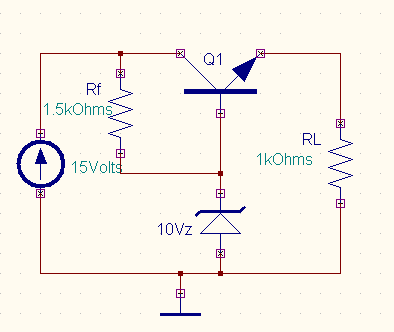
From the Tools menu, select Instruments, Set Waveform Contents, and choose Voltage waveform:
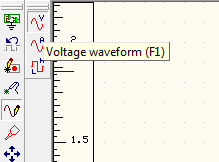
Click on the input and output nets: