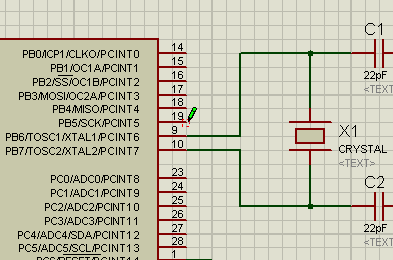Navigate to the “applet” directory, and you will find the generated .hex file:


Now return to the Arduino schematic and double-click on the microcontroller. In the window that appears, choose the previously generated .hex file:
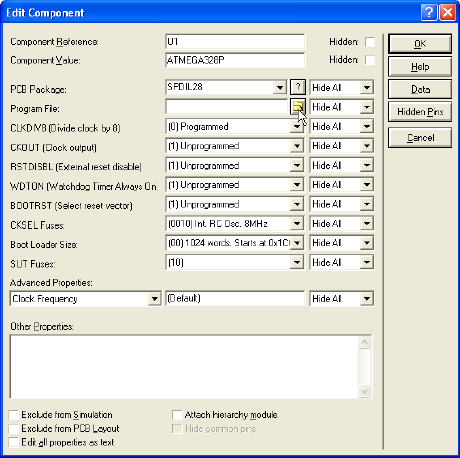
Select the following settings:
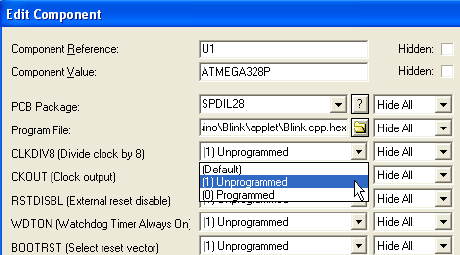
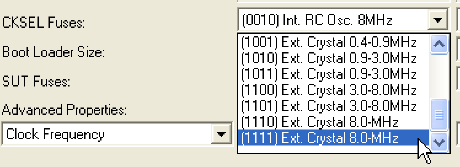
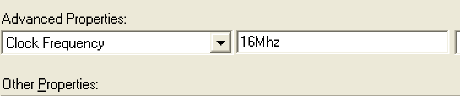
We are now prepared to initiate the simulation. Click on the play button located in the bottom left corner of the layout:

A license for VSM (Virtual Simulation Model) for AVR is necessary to activate the simulation. As a result of running the program, pin 19 of the microcontroller begins blinking with a 1-second period.