On this page, we learn to become proficient with NI Multisim software through a step-by-step guide
to creating and subsequently simulating a 20-Watt integrated power audio amplifier circuit. Leveraging
the advanced features of NI Multisim SPICE Simulation, this guide will carefully walk through the process
of designing this circuit using the LM 1875T component. Through this hands-on experience, you will gain
a practical understanding of circuit design, analysis, and simulation, making full use of the powerful
capabilities provided by NI Multisim’s SPICE Simulation tools.
Here, you’ll find supplementary materials to further explore the capabilities of SPICE simulation and gain insights into PCB creation using NI Multisim.
After running the program Multisim opens the default capture and simulation environment:

Now let’s select the components for our amplifier
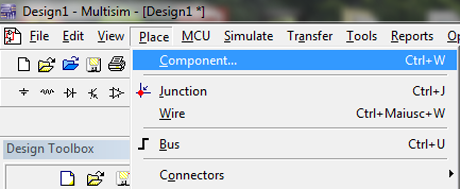
The Component Browser dialog window will appear, with components organized into Groups and Families:



In the same Component Browser window, under the label ‘Components’, we can search for a component by entering its name. In this case, ‘LM1875T


