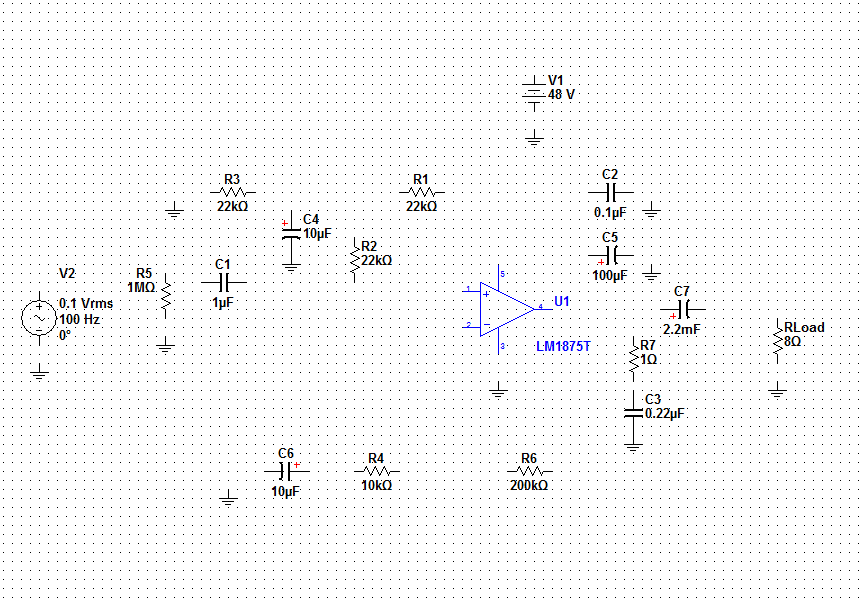Now let ‘s select the electrolitic capacitors and place them on the schematic

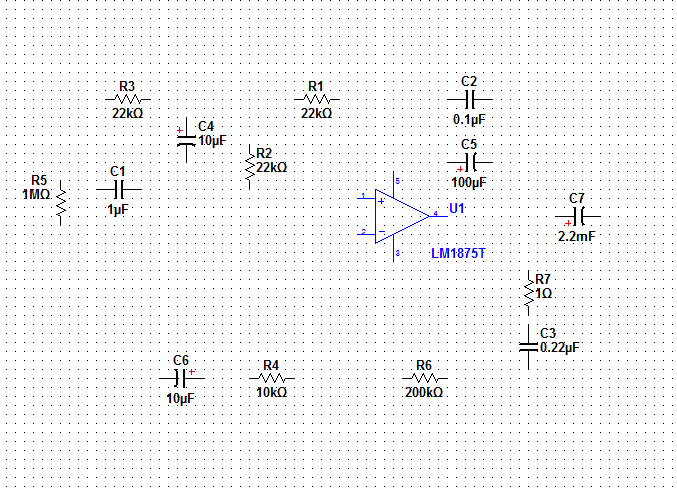
To position the ground reference, navigate to the ‘Source’ group and highlight the ‘Power_Sources’ family_

Place the ground references on the schematic
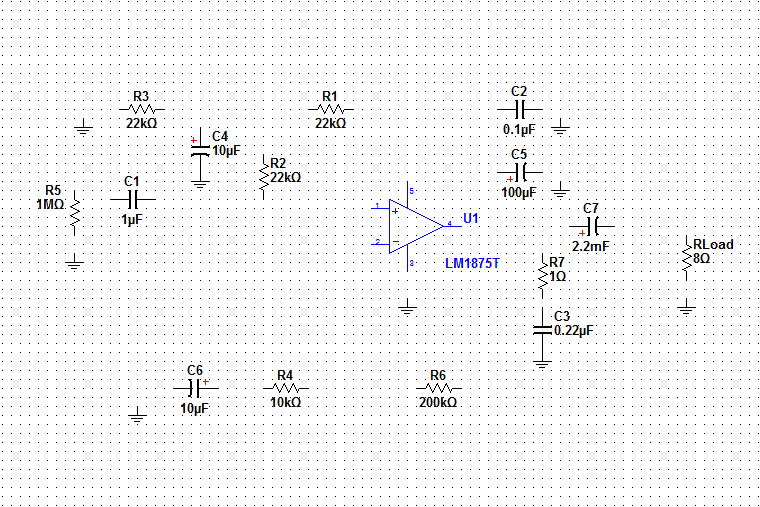
Next, choose the DC power supply

Similarly, select an AC signal source to serve as the input for the non-inverting terminal of the operational amplifier, and place it on the schematic: