8. SPICE modeling of ETD49 N67 core from datasheet
Now let’s see how to use the PSpice Model Editor to model a magnetic core if we have data from a datasheet, let’s choose for example the the ETD49 with ferrite N67. The PSpice model of a core can be obtained from the B-H curve of ferrite from the Datasheet and from the geometrical data of the core. PSpice supports two models of magnetic core, the Jiles-Atherton and the Spice Plus model. We’ll approach the modeling of this core with the first method.
Below the list of Jiles-Atherton model parameters:

Open the Model Editor from Start/All Programs/Cadence/Release xy.z/ PSpice Accessories directory
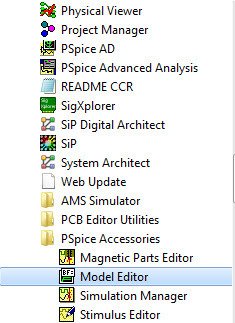
the PSpice Model Editor pops up

Select File/New

from the Model menu select New…

on the New window, write the name of Model Name and as model choose “Magnetic Core”

The Hysteresis Curve window opens

