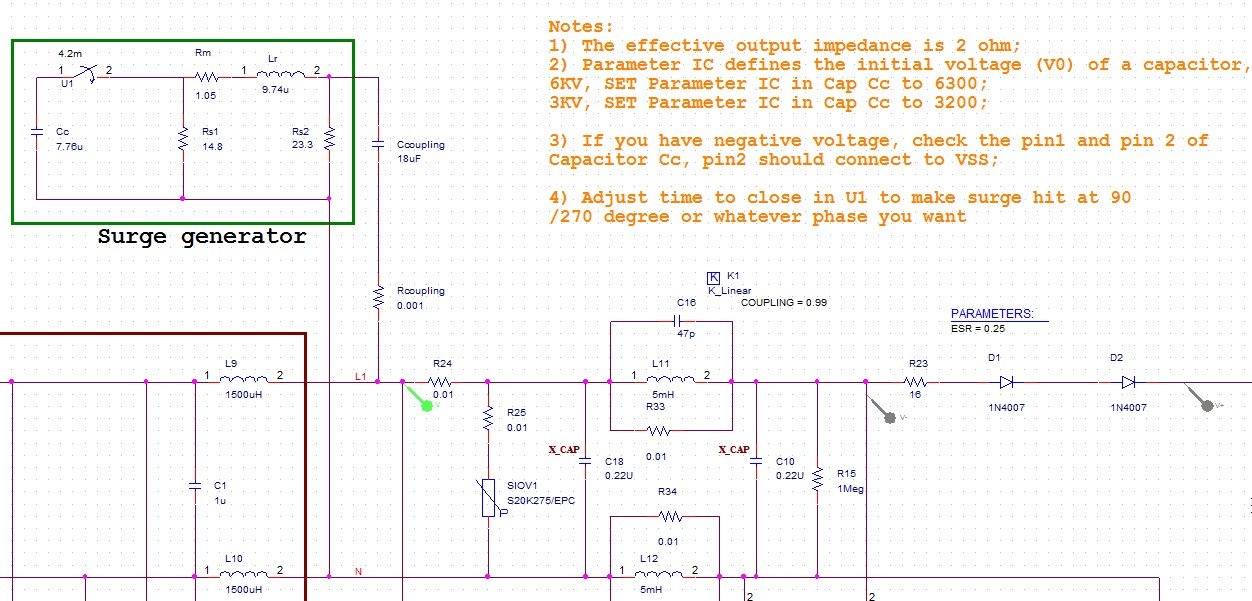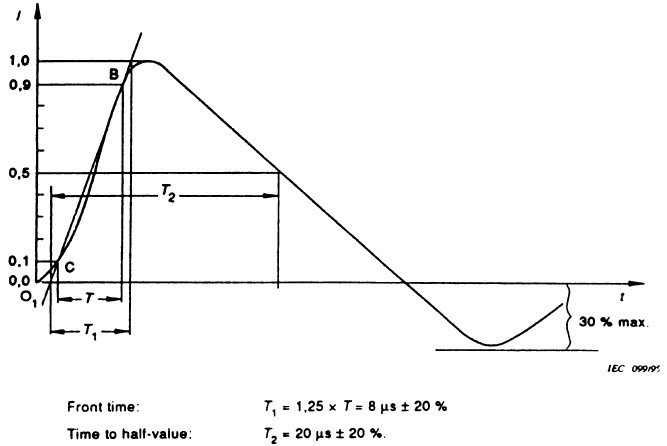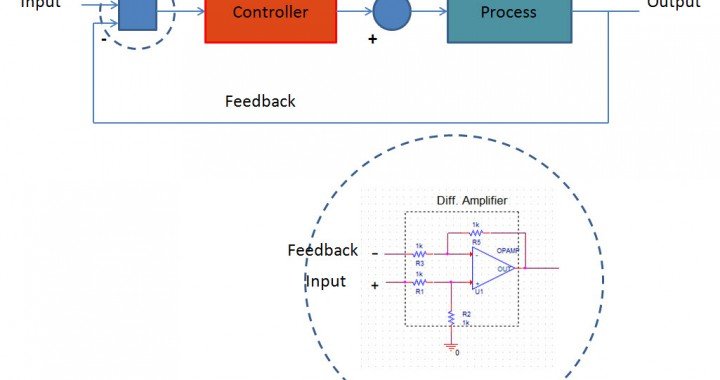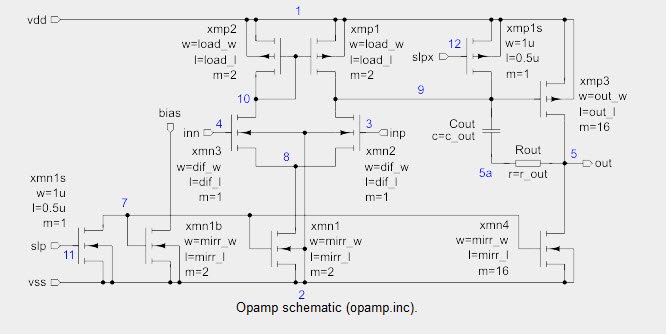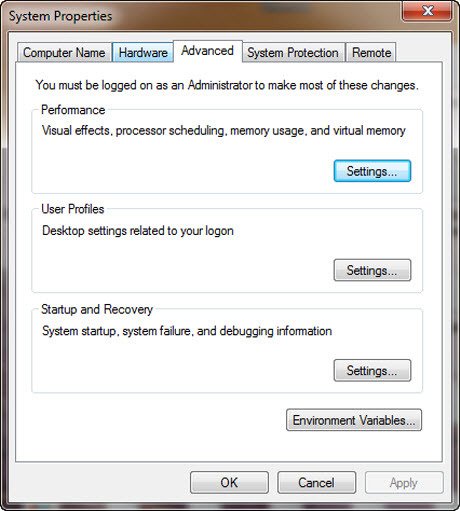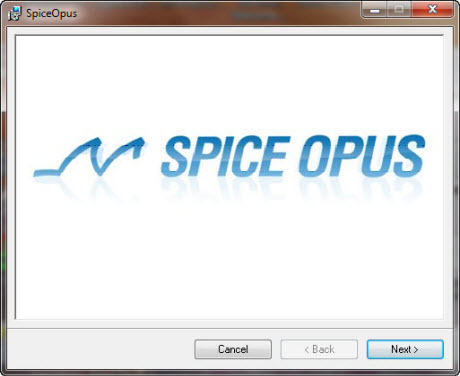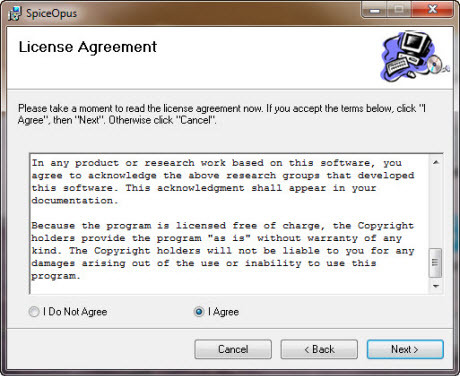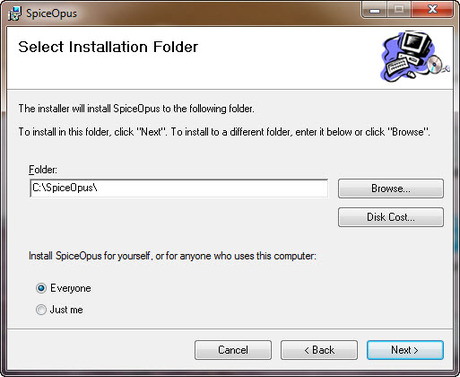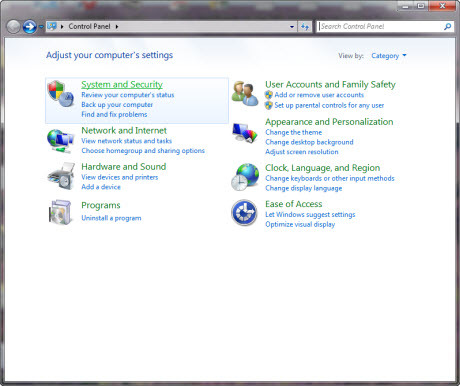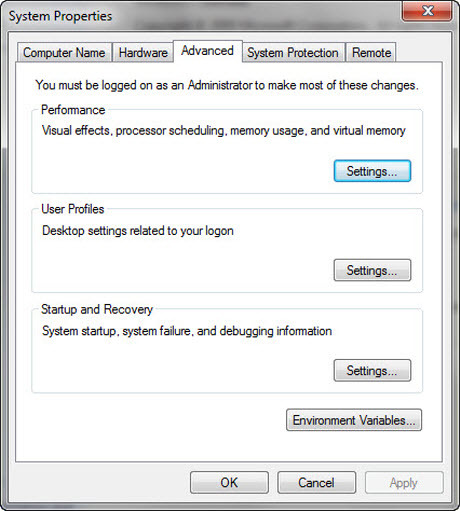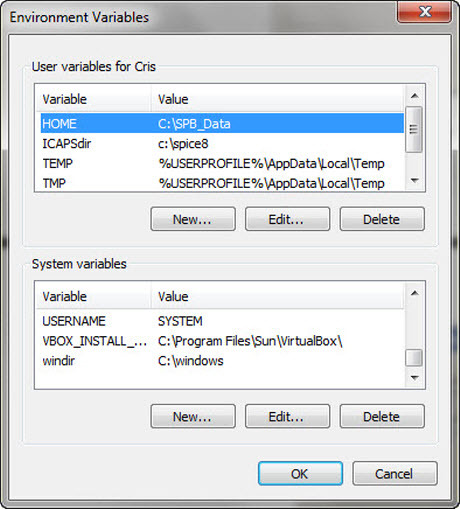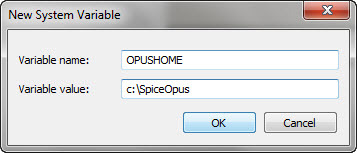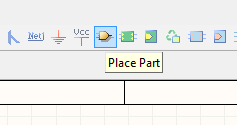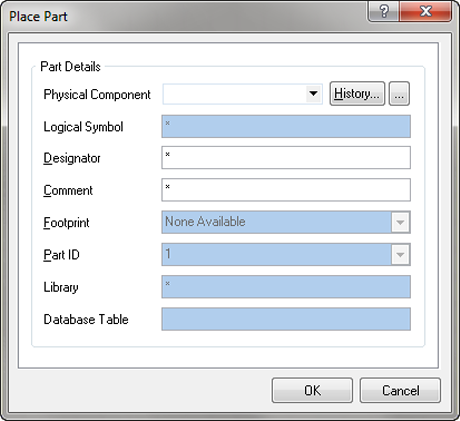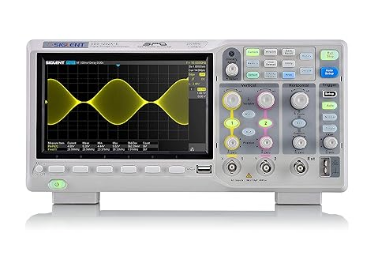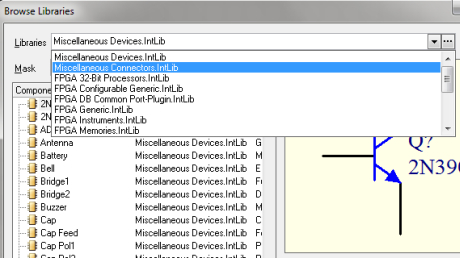Ing. Cristoforo Baldoni
Switching power supplies loop controller design: In this article, we will explore the process of determining the output power stage transfer function H(s), also known as the Control-to-Output function, for different types of switching power supplies is the focus of this article. We’ll delve into BUCK, BOOST, BUCK-BOOST, HALF-BRIDGE, and FULL BRIDGE configurations under both voltage mode control and current mode control. Despite the intricate nature of various power supply variants that incorporate one or more output feedback mechanisms, the output power transfer function H(s) can be categorized into schematic classifications of general applicability.
We will also examine scenarios wherein it becomes necessary to consider the influence of the Right Half Plane Zero (RHPZ) and the practical implications it entails. Once the components specific to the particular power supply are appropriately dimensioned, we can reasonably approximate the transfer function that mathematically describes the output power stage. As highlighted in the article “Find Poles and Zeros of a Circuit by Inspection“, will promptly identify the POLES and ZEROS characterizing the distinct switching categories.
The subsequent step involves generating Bode plots of these functions utilizing PSpice. Based on their characteristics, we will select the most suitable compensator G(s), implementing the compensation network through operational amplifiers integrated within the microcontrollers. Employing SPICE simulation on the open loop transfer function G(s)*H(s), we can assess the system’s stability outcomes.
Lastly, we will apply this methodology to two real-world switching power supply instances: a low-power flyback converter and an off-line, half-bridge switching configuration. This approach streamlines the design process for the compensator G(s) during the prototyping phase, preceding physical measurements with instrumentation.
It’s strongly recommended to read these articles first:
By accessing this article, you can download the following SPICE simulation files related to the design of compensation for switching power supplies:
-Forward function example
-Flyback function example
-Flyback function example with a Right Half Plane ZERO
-Origin POLE compensator
-Origin POLE Transfer function implementation
-Forward function compensated example
-One ZERO two POLES compensator
-One ZERO two POLES Transfer Function Implementation
-Flyback with RHPZ compensated
-Three POLES two ZEROS compensator
-Three POLES two ZEROS Transfer Function
-Transfer function of a real Flyback converter
-Compensator for the flyback converter
-Overall compensated transfer function of the flyback converter
-Transfer function of a real Forward converter
-Compensator for the Forward converter
-Transfer function of compensator for the Forward converter
-Overall compensated transfer function of the Forward converter